
<<< home | H79.2273 - The World Pixel by Pixel | W02-Pixel x Pixel
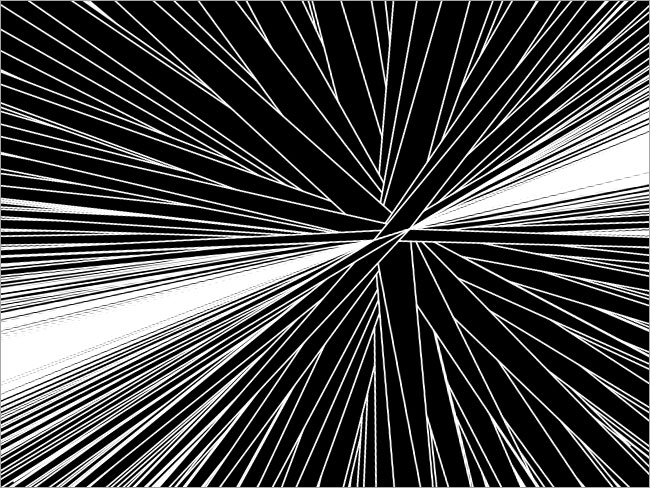
Basically starting off the animated circles example, but using triangles, a random position for one vertex, and two animated vertexes shared by all triangles, when the two shared vertexes combine, the triangle becomes a line and therefore create a gradation and shift into white.
1 2 3 4 5 6 7 8 9 10 11 12 13 14 15 16 17 18 19 20 21 22 23 24 25 26 27 28 29 30 31 32 33 34 35 36 37 38 39 40 41 42 43 44 45 46 47 48 49 50 51 52 53 54 55 56 57 58 59 60 61 62 63 64 65 66 67 68 69 70 71 72 73 74 75 76 77 78 79 80 81 82 83 84 85 86 87 88 89 90 91 92 93 | /* ITP Pixel by Pixel circles move mouse to interact Danny Rozin 2009 */ #include "testApp.h" //**** if you are lazy you can put some global variables here, but it is bad practice and will not work for complex data types (put in testApp.h) ******** const int numOfCircles=1000; // creating a constant integer and giving it a value, // In C when you create an array you have to give it a constant not a variable int positionsX[numOfCircles], positionsY[numOfCircles]; // two arrays to hold the locations of our circles float angle = 0; // ofTriangle(float x1, float y1, float x2, float y2, float x3, float y3) //************** Everything you want to happen once in the begining, but don't draw anything to the screen here a it will not work **************** void testApp::setup(){ ofBackground(255,255,255); // background color ofSetColor(0,0,0,10); // color of lines and fills ofEnableAlphaBlending(); ofEnableSmoothing(); ofSetLineWidth(2); for(int i = 0;i< numOfCircles;i++){ // we want our random positions to stay the same, so we put them into our positionsX[i]= ofRandom(-ofGetWidth()*2,ofGetWidth()*2) ; // global arrays, otherwise, the circles would randomize every frame and it would flicker positionsY[i]= ofRandom(-ofGetHeight()*2,ofGetHeight()*2) ; } } //********************************************* Code in draw() executes every frame, ********************************************************** void testApp::draw(){ if (angle <= 360 ) { float r = 30.0f; float theta = angle; float radians = (angle * pi)/180.0; float offSetCenterX = r * cos(radians); float offSetCenterY = r * sin(radians); // float offSetCenterX = 20 ; for(int i=0;i<numOfCircles;i++){ float distance = sqrt((positionsX[i]- mouseX)* (positionsX[i]- mouseX) + (positionsY[i]- mouseY)* (positionsY[i]- mouseY)) ; ofFill(); // turn the fill on, we want black circles ofSetColor(0,0,0); // ofSetColor(255-distance/3,255-distance/3,255-distance/3); // just for fun, make the circles darker as they grt distant //ofCircle(positionsX[i] ,positionsY[i],distance/ 10); ofTriangle(positionsX[i], positionsY[i], ofGetWidth()/2-offSetCenterX-r/2, ofGetHeight()/2-offSetCenterX-r/2, mouseX, mouseY); //ofTriangle(positionsX[i], positionsY[i], ofGetWidth()/2, ofGetHeight()/2, mouseX, mouseY); ofNoFill(); // turn the fill of, we want to draw a white line around each circle ofSetColor(255,255,255,255); ofTriangle(positionsX[i], positionsY[i], ofGetWidth()/2-offSetCenterX-r/2, ofGetHeight()/2-offSetCenterX-r/2, mouseX, mouseY); //ofTriangle(positionsX[i], positionsY[i], ofGetWidth()/2, ofGetHeight()/2, mouseX, mouseY); //ofTriangle(positionsX[i], positionsY[i], ofGetWidth()/2, ofGetHeight()/2, mouseX, mouseY); //ofCircle(positionsX[i] ,positionsY[i],distance/ 10); angle += 0.001; }} else {angle = 0;} // display the result on the screen printf("%f \n", ofGetFrameRate()); // put the frame rate into the console } //**************** Code in update() execute every frame, but don't draw anything here cause it won't work, in general put most stuff into draw() ************* void testApp::update(){} //-------------------------------------------------------------- void testApp::keyPressed (int key){ } //-------------------------------------------------------------- void testApp::keyReleased(int key){ } //-------------------------------------------------------------- void testApp::mouseMoved(int x, int y ){ } //-------------------------------------------------------------- void testApp::mouseDragged(int x, int y, int button){} //-------------------------------------------------------------- void testApp::mousePressed(int x, int y, int button){ } //-------------------------------------------------------------- void testApp::mouseReleased(){ } |